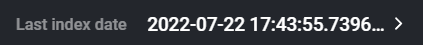Harvested File Metadata
The Harvested Metadata section is where the metadata gathered by EVO will be displayed.
If you only see a few fields here, the file may have been partially indexed by ShareBrowser, but not deeply by the EVO, for more on this see Starting Indexing.
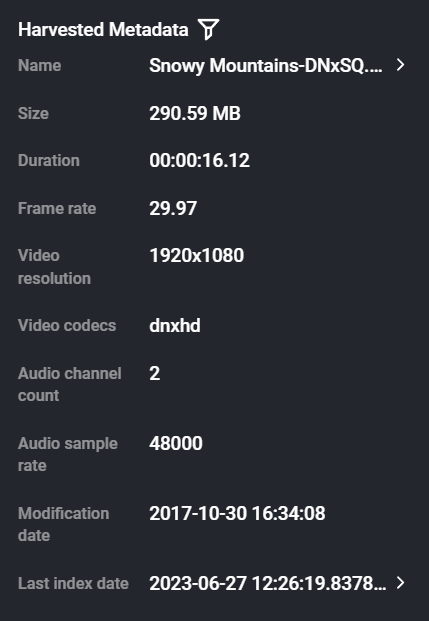
There is a default metadata view that contains the following default values.
Name
Size
Duration
Frame rate
Video resolution
Video Codecs
Audio Channel Count
Audio Sample Rate
Modification Date
Last Index Date
This view can be changed by clicking the edit icon and editing the fields you wish to see.
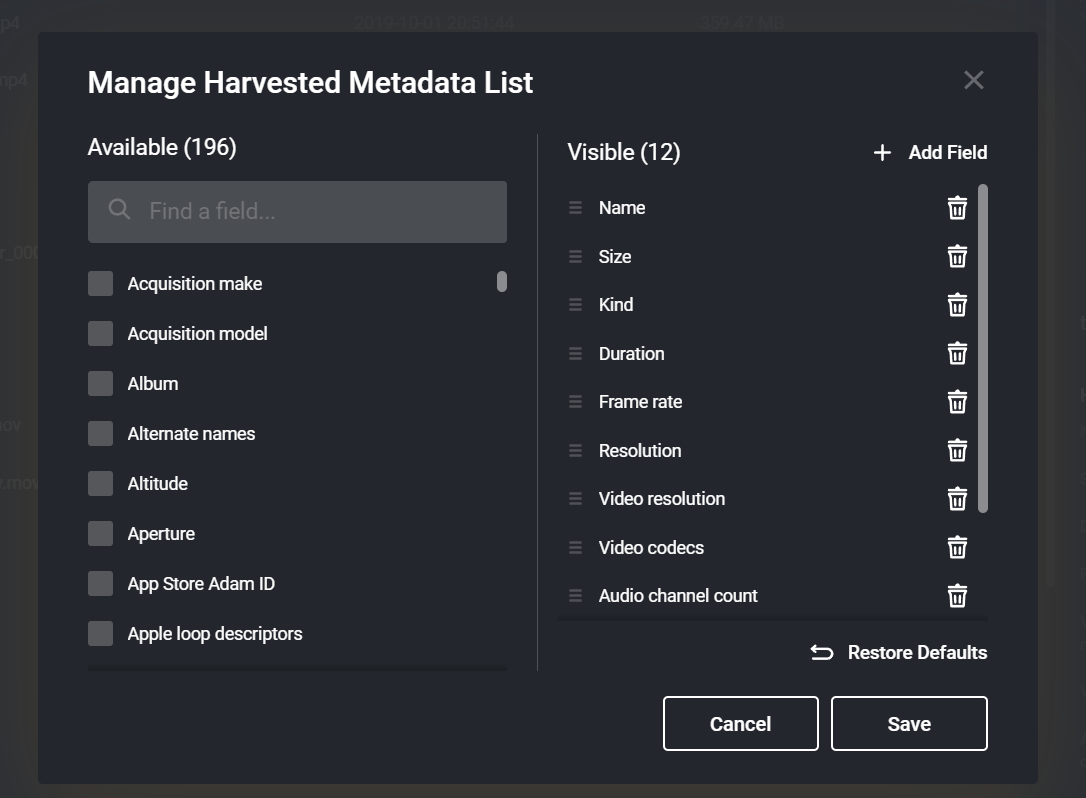
Simply click the trash icon to remove a field, drag the fields around to reorder or click the checkbox on the left to add a field.
Note: not all fields will be available on all files.
To see more metadata, click the Show More option at the bottom of this list.
Long lines of metadata can be expanded by clicking on the arrow.