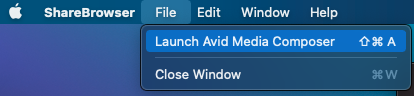Enabling Avid Compatibility in ShareBrowser
Avid Emulation in ShareBrowser
You may also have the option to mount as AVID://. This functionality is optional on ShareBrowser installation.
If you do not have this option you will see the following message in Settings.
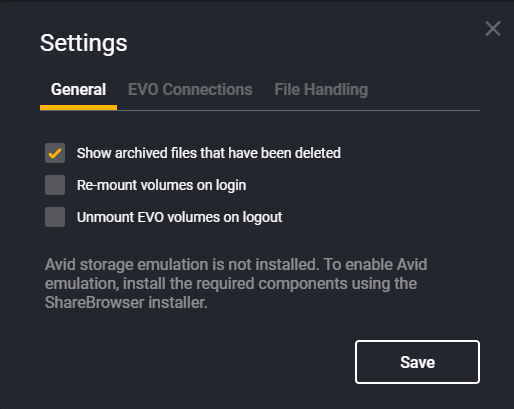
If you need this option, you must reinstall ShareBrowser, with the included option.
Enabling Avid Emulation on Apple Silicon
When first attempting to mount a volume as AVID:// in macOS 11+, you may see the following error:
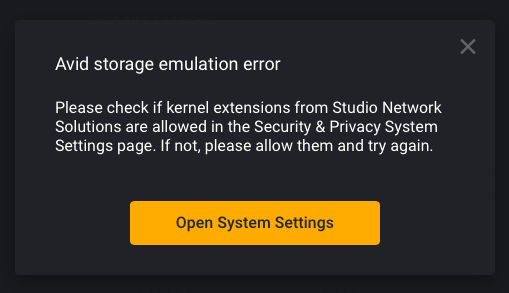
If third-party kernel extensions are not allowed, macOS will prompt a reboot to the Recovery environment to allow this. The instructions for allowing legacy kernel extensions can also be followed here.
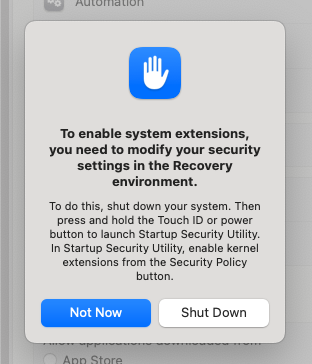
Once this has been allowed volumes can be mounted as AVID:// and recognized by Media Composer as a native storage location.
Enabling Avid Emulation in older versions of macOS
Avid Emulation in ShareBrowser on macOS requires special System Extension permissions. You may need to enable this in the System Preferences.
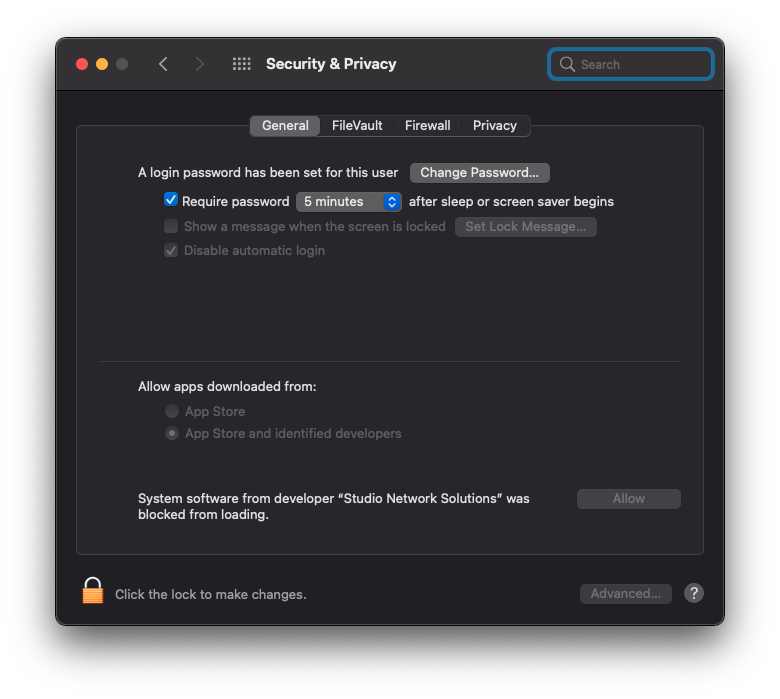
In some versions of macOS, this may have been taken care of during install.
Launching Avid through ShareBrowser
When using macOS, Avid Media Composer should be launched through a special launching method on Mac workstations. This can be selected from the File menu, or a keyboard shortcut (shift+command+a).