Exporting/Importing Metadata
It’s possible to save and restore custom metadata, tags, comments, markers/subclips and archive status on a per file, per folder, or per volume basis. To backup this metadata, right-click a file, a folder, a selection of files/folder, or a share and choose Export User Metadata.
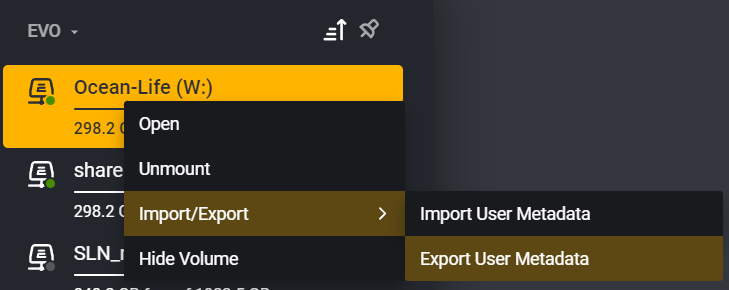
This will export all tags, comments, custom metadata, markers/subclips and archive statuses into a common JSON format which will allow them to be restored when choosing to Import User Metadata.
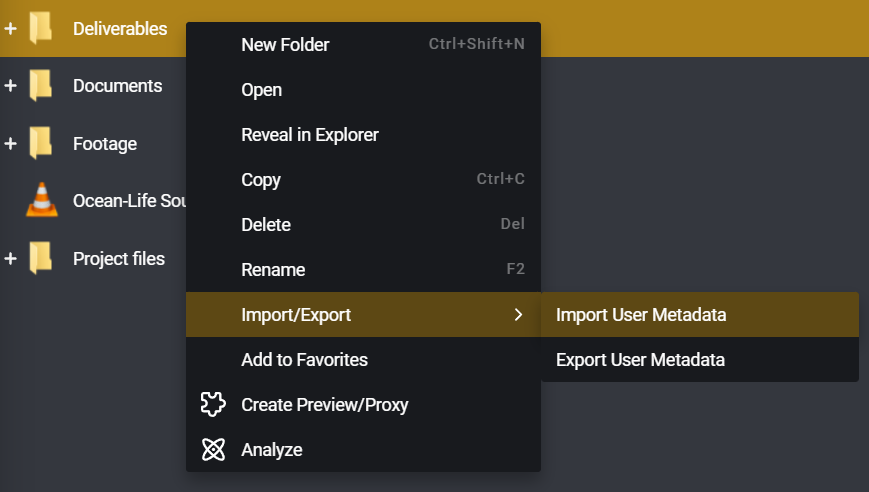
When restoring metadata, please note that all files must be indexed and have matching paths back to the volume level. However, if a file was archived and removed, it will get a new entry if there is no matching path.