Uninstalling ShareBrowser
Note
When installing updates for ShareBrowser, be sure to uninstall the current version first.
Uninstalling on MacOS
There is an uninstaller file included in Applications->ShareBrowser folder on macOS.
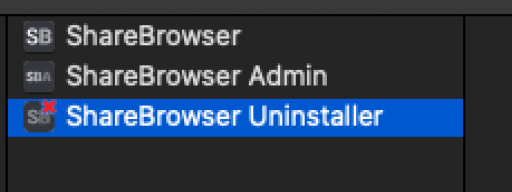
When running the uninstaller, you have the option to just remove the applications while leaving your preferences intact.
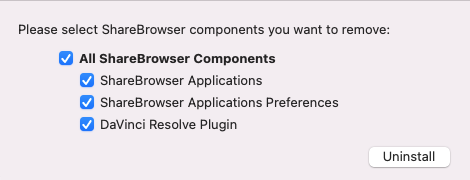
Uninstalling on Windows
When uninstalling on Windows, use Apps & features
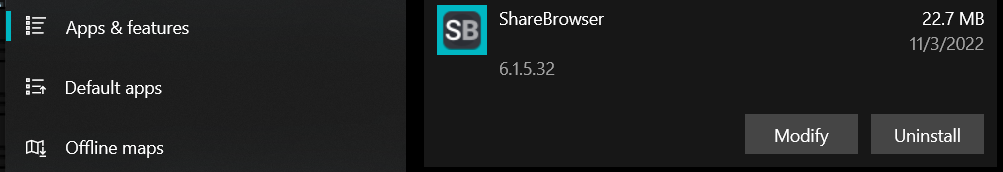
Uninstalling the Adobe Extension
To remove the Adobe Extension, remove it from your account in the Adobe Exchange (making sure File Syncing is enabled), or remove the ShareBrowser folder located at:
macOS: /Library/Application Support/Adobe/CEP/extensions/
Windows: C:/Program Files (x86)/Common Files/Adobe/CEP/extensions/
Uninstalling the FCPX Extension
To remove the FCPX Extension, simply Delete the Application from the macOS Applications folder.
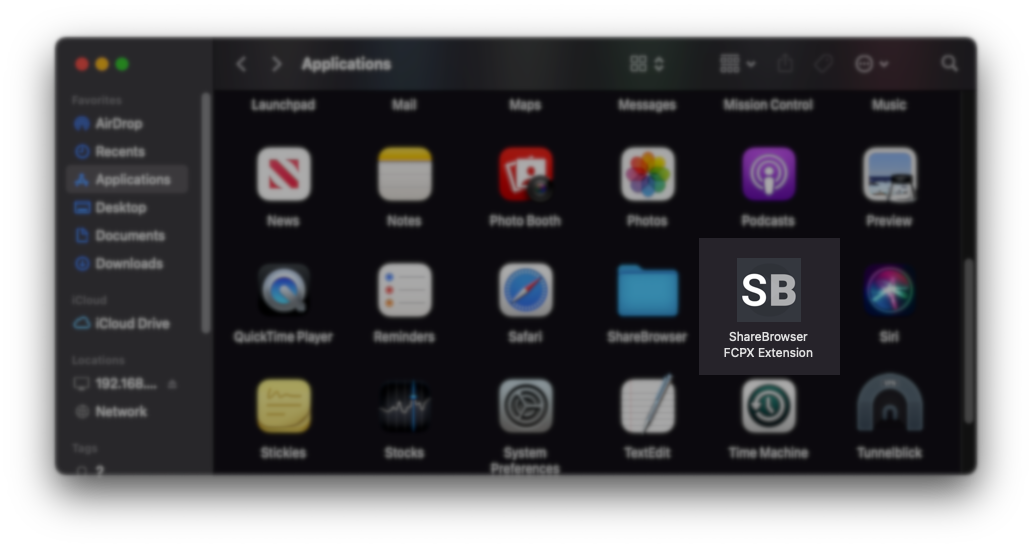
Uninstalling the Resolve Plugin
The DaVinci Resolve Workflow Integation Plugin will be uninstalled with ShareBrowser.