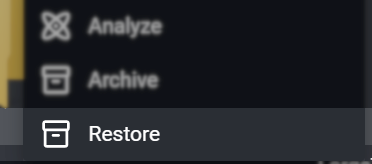ShareBrowser and StorageDNA Archive Integration
ShareBrowser can be used to directly send and retrieve files and folders with a StorageDNA Tape Archive system.
To set this up, you must first enable this in Advanced Preferences and mount any shares from which you may want to interact on the DNAEvolution system.
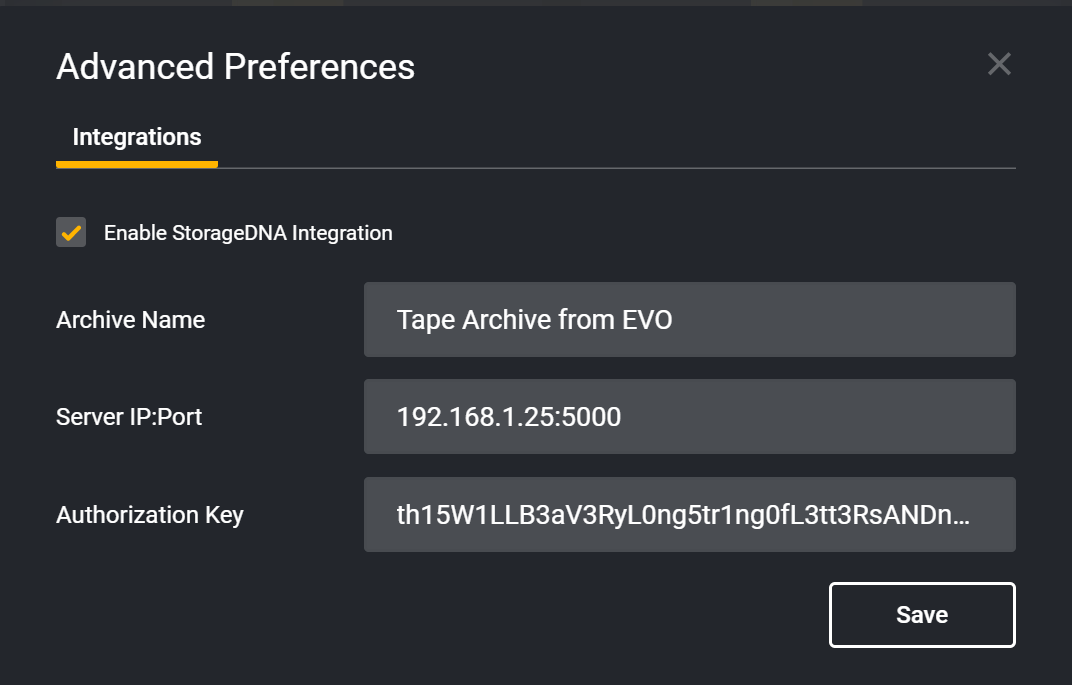
You can then right-click and send files to the archive.
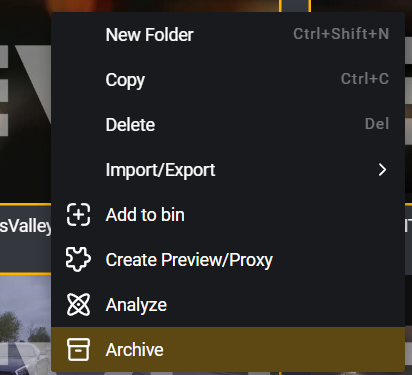
If the files are accepted on the DNAEvolution system, you will receive 2 notifications.
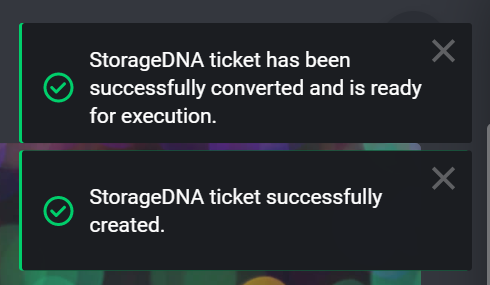
Special metadata will be added to each file to keep track of the status.
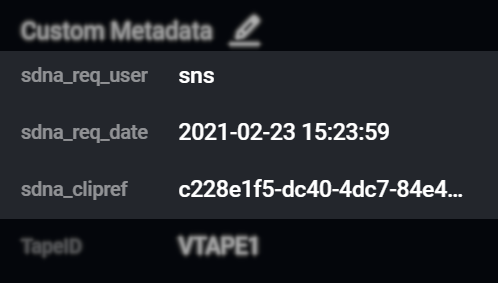
Once the files are archived by SDNA, they will be updated with a TapeID and marked as archived.
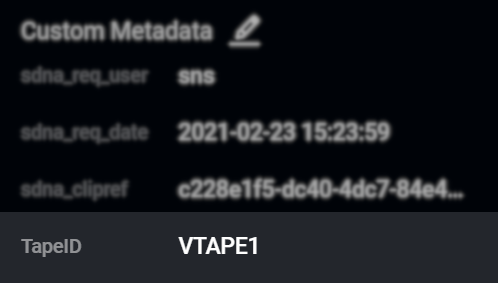
Archive Statuses
If a file has been archived, it will get a tape icon over top of its thumbnail.
When a user deletes this file from it’s original location, they will receive the following notification.
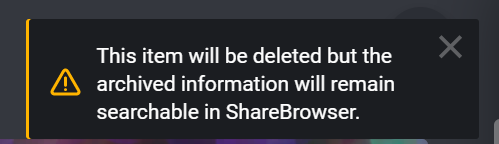
Once the files are deleted, they will become transparent showing that the files are offline, however the previews will still be available.
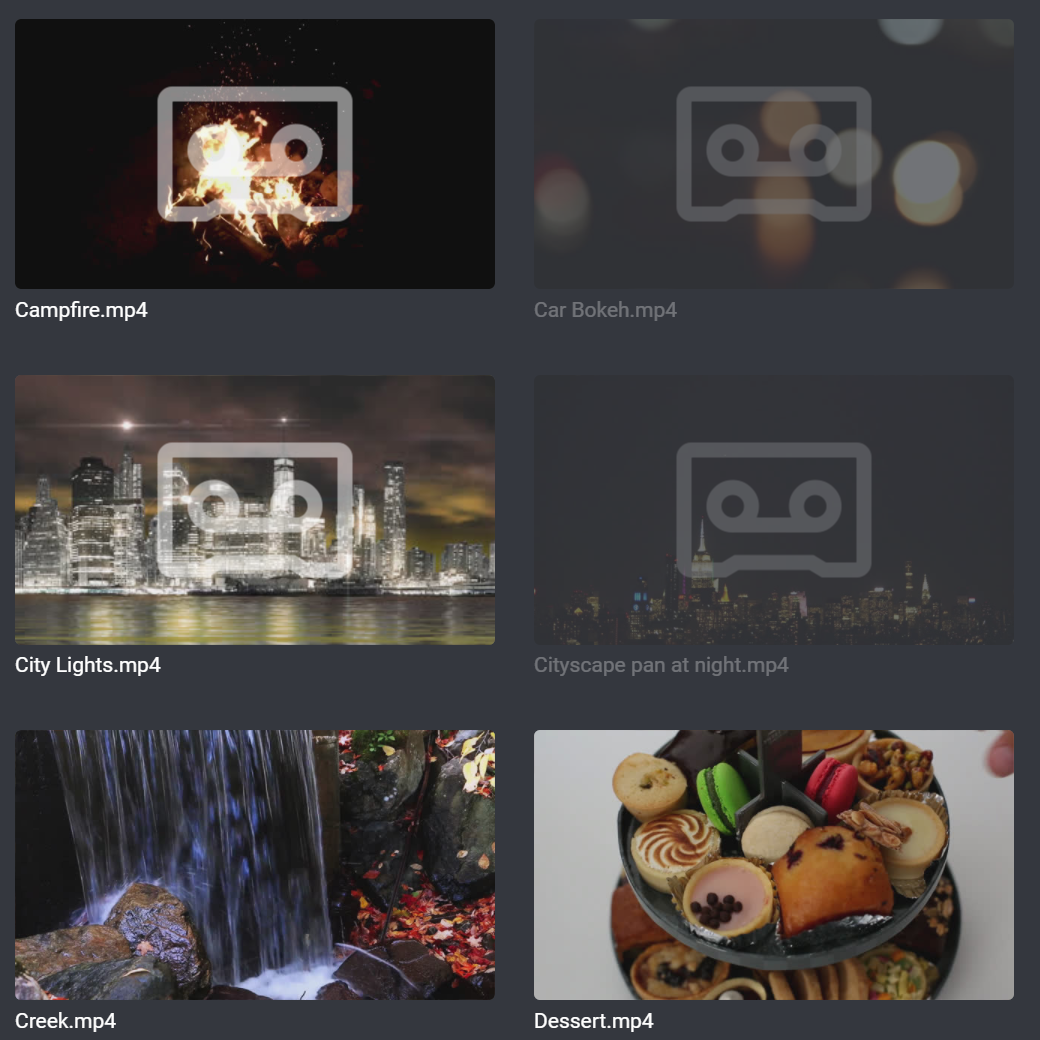
Note
The only way to reset this archive status, or set it manually is from the ShareBrowser API.
Restoring files
At any point after a file is archived, it can be restored by right-clicking and choosing Restore