Enabling Avid Compatibility in ShareBrowser
Avid Emulation in ShareBrowser
You may also have the option to mount as AVID://. This is required for a Media Composer workflow. This enables the volume to work as Avid shared storage so that Media Composer can control the file directory structure and enables Avid bin locking.
This can be enabled or disabled in the ShareBrowser Preferences.
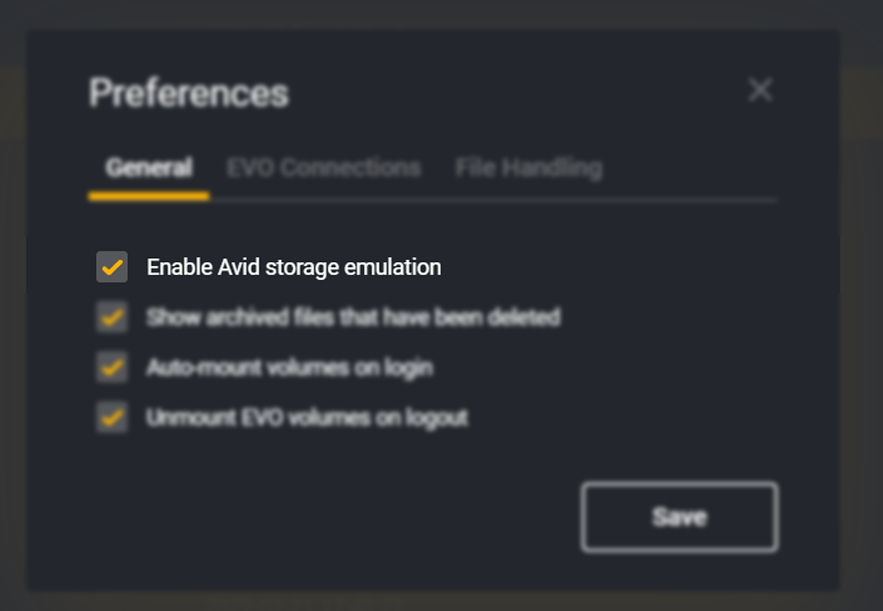
Enabling Avid Emulation in macOS
Avid Emulation in ShareBrowser on macOS requires special System Extension permissions. You may need to enable this in the System Preferences.
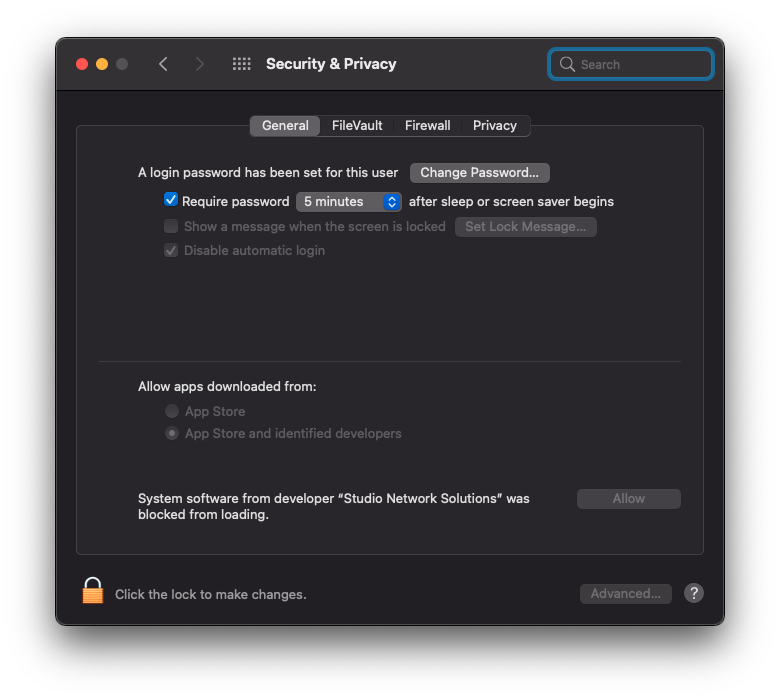
In some versions of macOS, this may have been taken care of during install.
Launching Avid through ShareBrowser
When using macOS, Avid Media Composer should be launched through a special launching method on Mac workstations. This can be selected from the File menu, or a keyboard shortcut (shift+command+a).
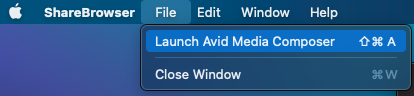
More information on Avid emulation can be found in our Avid Configuration Guide.