ShareBrowser Overview
Sharebrowser is a suite of tools for managing your assets across all of your online and offline storage.
Commonly known as a MAM (Media Asset Manager), this allows you to search your files, their metadata, and find exactly what you’re looking for from a browser, the native application, or from directly within your NLE.
ShareBrowser

ShareBrowser on MacOS and Windows requires installation and lets you:
ShareBrowser Web App
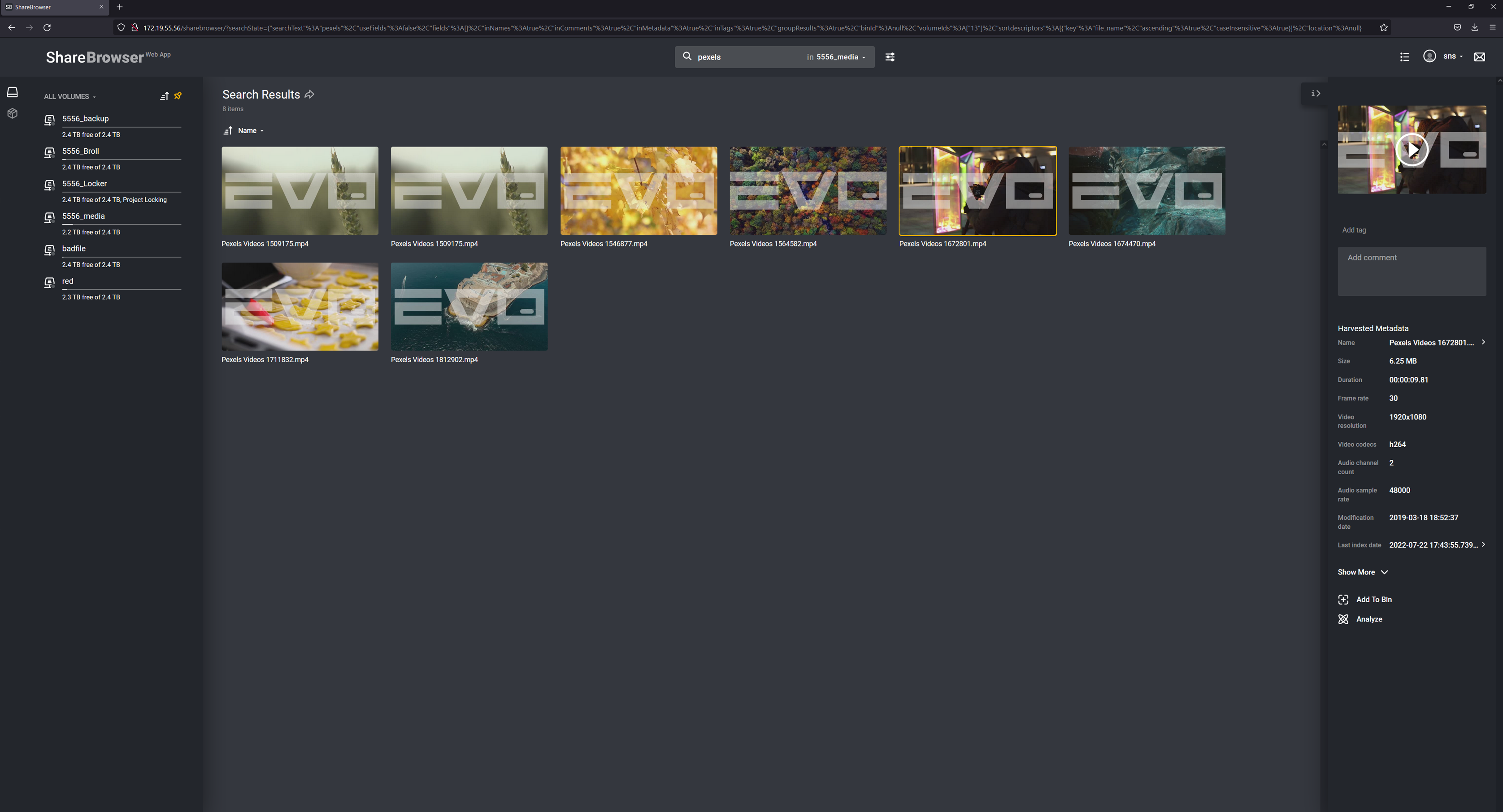
ShareBrowser Web App is a lightweight version of ShareBrowser accessible directly from a web browser. This allows you to:
ShareBrowser Extensions
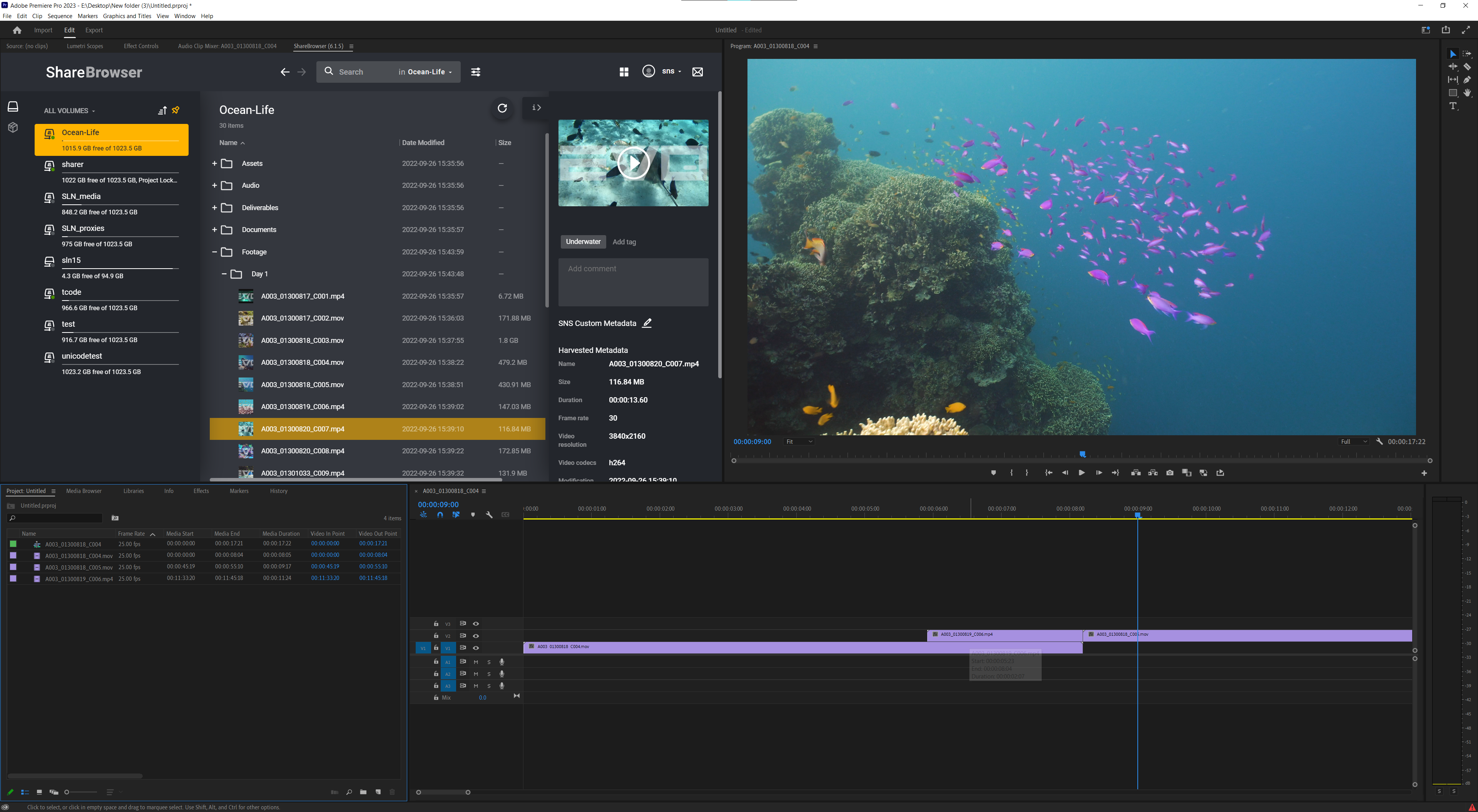
The ShareBrowser extensions and plugins for Final Cut Pro, Adobe Premiere Pro, Adobe After Effects, and DaVinci Resolve allow you to interact with ShareBrowser from within your editing software. This allows you to import files immediately after finding them without leaving your NLE and in some cases bring along a pre-generated proxy file.
ShareBrowser Admin
ShareBrowser Admin is used by administrators for fine control of some features such as scheduling previews and custom metadata fields.