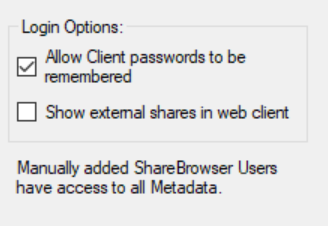Using ShareBrowser Web App
ShareBrowser Web App is available from a web browser and allows users to interact with previews, metadata, and organization, without effecting the files themselves.
Logging in to the web app
ShareBrowser Web App is a lightweight version of ShareBrowser available in web browsers at http://EVOIP/sharebrowser or http://EVOIP/sb (by default http://192.168.1.25/sharebrowser). For a user to access the web app, they must have access to one or more shares that have previews. Once a user has logged in, they can access profile options in the top right corner. This includes a custom name and avatar.
Sharing Searches in ShareBrowser Web App
After performing a search in Sharebrowser Web App, they can be shared. To share a search with another user, simply share the URL, this will require they have access to the same assets.
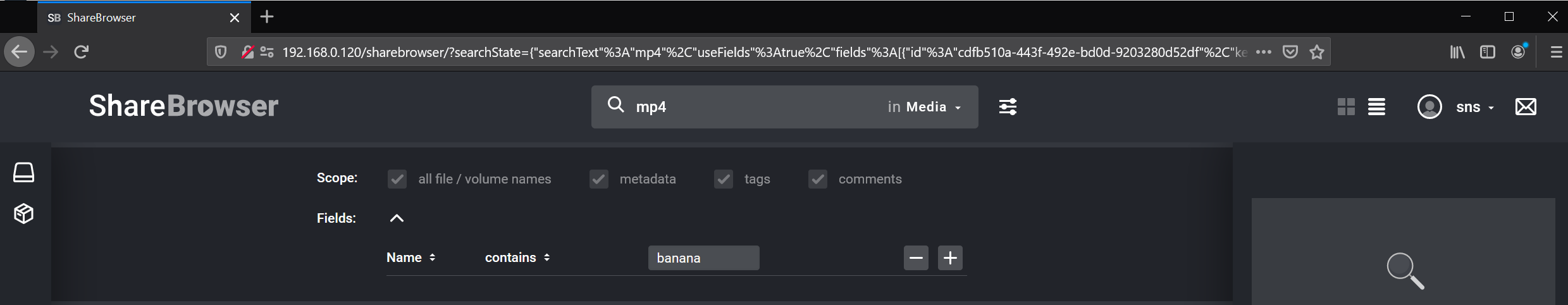
Adding Metadata and Using Bins
Adding metadata and using bins work just as they do in the application.
Previewing Media in ShareBrowser Web App
The media player in a web browser will only play preview files that must first be configured.
Viewing Third-Party Shares in ShareBrowser Web App
It’s possible to index and generate previews for SMB shares that are not on an EVO and guarded by EVO permissions. To view these shares in ShareBrowser Web App, there is a global permission checkbox. To allow all users to see the media from these shares in the web app, login into ShareBrowser Admin and click Manage Users. Next, click the checkbox for Show external shares in web client .